

- RESET WINDOWS PASSWORD BOOTABLE WINDOWS INSTALL DISK DRIVERS
- RESET WINDOWS PASSWORD BOOTABLE WINDOWS INSTALL DISK PC
- RESET WINDOWS PASSWORD BOOTABLE WINDOWS INSTALL DISK ISO
Select the Administrator Windows account (or Active Directory Administrator account/Domain account in Windows Key Business) for which you want to reset the password. If there are several installations, use additional information from the table to choose the one you need to unlock. Select the Windows installation to be unlocked.
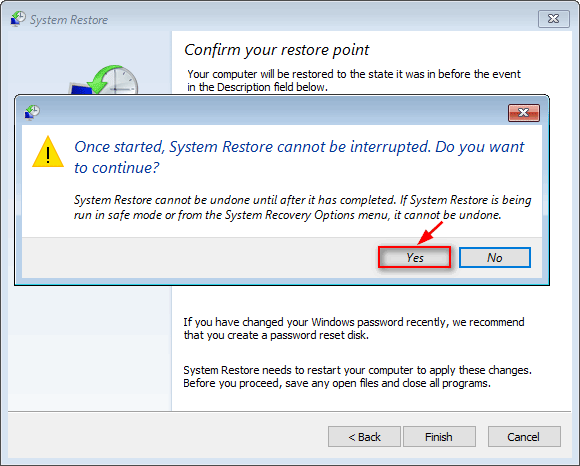
If you have not set a password, go to the next step.ħ.4. Enter the protection password if you have set it up while creating the Windows Password Reset CD\USB disk. After all the required files are loaded from the CD or USB drive, Windows Key process starts:ħ.3. During the BIOS initialization phase, press ESC/F12 to bring up the list of boot devices (here is a list of hotkeys covering most vendors).ħ.2.
RESET WINDOWS PASSWORD BOOTABLE WINDOWS INSTALL DISK PC
NOTE: You need to change the boot order on your PC to boot from the reset CD/USB. Reboot your system with created CD or USB disk. Reset the password using a CD or USB disk.ħ.1. It depends on the PC manufacturer and BIOS.ħ. NOTE: In some cases you need to disable the "Secure Boot" in BIOS settings and boot to BIOS Legacy mode. Now that you have created a Windows Password Reset CD or USB disk, you are ready to reset your password on a locked computer.
RESET WINDOWS PASSWORD BOOTABLE WINDOWS INSTALL DISK ISO
Passware Kit copies the necessary files from the Windows Setup into the ISO image file. Click "Burn Disk" and the burning process starts. Choose one of the options to create a reset disk: CD/DVD, USB drive or just save a reset. Users no longer need to burn the password reset ISO onto a CD or USB drive in order to boot the locked virtual PC.Ĥ. In addition, Passware Kit supports booting in UEFI mode directly from a WindowsKey.ISO file. NOTE: Windows systems set up in UEFI mode are also supported.
RESET WINDOWS PASSWORD BOOTABLE WINDOWS INSTALL DISK DRIVERS
You can browse for the folder with the drivers (ANSI encoding). Check "Add drivers for SCSI/RAID hard drives" if you need to reset the Windows password for the SCSI/RAID/IDE hard drive. If you do not see the file in the aforementioned folder, choose "All files" from the filename field on the right.ģ.2. The BOOT.WIM file is usually located in the "sources" folder. If you use the Windows 11/10/8/7/Vista/2008 Setup CD, search for BOOT.WIM fileboot file.
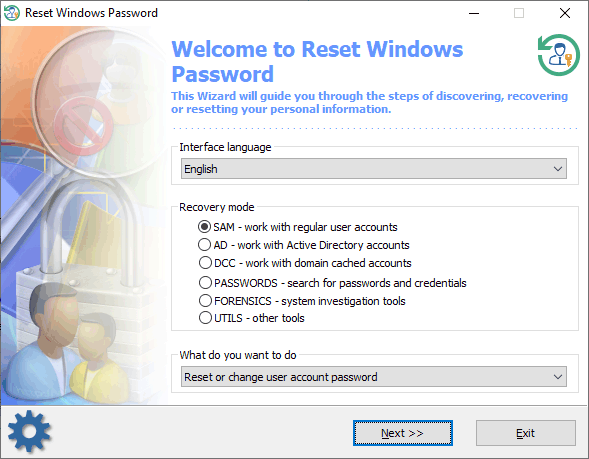
If you do not have a Windows Setup CD, you can request a Windows Key.ISO download.ģ.1.Browse for the Windows installation ISO image. On the Start Page, click Windows Password. Launch Passware Kit as Administrator (right-click on the icon and choose "Run as Administrator")Ģ. NOTE: BitLocker encrypted drives are not supported for password reset.ġ. Make sure you have a CD-RW or USB to create a reset disk. Please download and install Passware Kit on this machine. To reset the Administrator password for Windows you need another PC that you have Administrative access to (not the PC you need to reset the Windows password for).


 0 kommentar(er)
0 kommentar(er)
